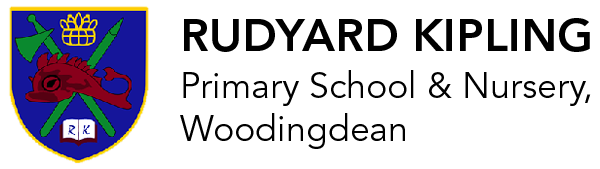Arbor Parent Portal
Arbor
Rudyard Kipling uses Arbor for:
- Communications from school (make sure you get an invite from the school first)
- Attendance information
-Parental detail updates
-Payments (clubs, trips, uniform)
-Uniform Shop
-Trip bookings
-Club bookings
-Parents evenings
Make sure you have downloaded the App to access all these services. If you expereince any issues, please refer to the 'help centre' by clicking on the link below:
If you continue to have difficulty, please contact the school office for support.
ParentPay
Rudyard Kipling uses ParentPay to pay for school dinners ONLY.
LOGIN HERE